Sales & Use Tax Compliance – Scanning Documents
Hi everyone,
Today’s tax tip focuses on something we mention often but can’t emphasize enough: document retention—specifically, creating a plan around scanning and storing your documents digitally.
In the world of sales and use tax audits, being organized is more than just helpful—it’s essential. Having clean, accessible records can be the difference between a smooth audit process and one full of unexpected assessments and penalties. Scanning your documents and maintaining digital copies is one of the easiest ways to build a compliant document retention system.
Not only is it good for the environment (bye-bye, piles of paper!), but it also helps avoid those dreaded “lost invoice” situations. So let’s talk through some key best practices when scanning and retaining documents for sales and use tax compliance.
1. Scanned Documents Must Be Legible
This might sound basic, but it’s often overlooked: if you can’t read it, neither can the auditor. Blurry scans, crumpled pages, or sticky notes covering key details will cause problems. Make sure:
- The vendor name and invoice number are visible.
- Dates and item descriptions are clear.
- Sales tax amounts are readable and separately stated.
Before archiving any scanned document, do a quick check for clarity.
2. Prioritize Fixed Asset and High-Dollar Invoices
While every invoice matters, some are more critical during an audit. Fixed asset purchases and big-ticket items are high on the auditor’s radar. Examples include:
- Equipment and machinery
- Computers and software
- Hardware and furniture
These items are often capitalized and may be subject to use tax if no sales tax was paid at the time of purchase. Retain these invoices separately or tag them in your system so they’re easy to locate.
Also, make it a habit to review these scanned files periodically. Over time, files may be corrupted or renamed incorrectly. Don’t let that surprise you when an auditor requests them.
3. Don’t Dismiss Receipts—Keep Them Too!
If you’re making purchases using a company credit card, don’t assume the credit card statement alone is enough. Why?
Because credit card statements typically do not list sales tax amounts separately. During an audit, the tax authority wants to see the original receipt or invoice showing:
- The tax rate applied
- The amount of tax charged
- A breakdown of taxable vs. non-taxable items
So, keep those receipts! Especially for purchases made at retailers, restaurants, or office supply stores—these are often scrutinized during audit reviews of expense reports.
4. Archive Employee Emails for Online Purchases
Most online purchases generate automated email confirmations with essential tax information—shipping charges, tax amounts, purchase details, etc. These emails can be incredibly useful if a vendor doesn’t provide a downloadable invoice.
Create a process where employee inboxes (especially for purchasing departments) are regularly backed up or archived. You may need to retrieve these records months or even years later if your business is audited.
If possible, create a centralized email alias for all business purchases (e.g., purchases@yourcompany.com) so you don’t have to dig through multiple inboxes to find what you need.
5. Create a Document Retention Policy—and Stick to It
Consistency is key when it comes to tax compliance. Develop a clear document retention plan for all relevant sales and use tax records, including:
- Sales invoices
- Purchase invoices
- Receipts
- Contracts
- Credit memos
- Tax return workpapers
The standard retention period for most jurisdictions is 3 to 4 years, but that can vary. Make sure you understand and follow the requirements in the states where you operate.
Final Thoughts
In sales and use tax, source documents are everything. If your files are in order, you’ll feel more confident walking into an audit—and you’ll likely save time, money, and stress.
Make scanning and electronic storage part of your regular compliance workflow. Doing so not only protects your business but also promotes efficiency and sustainability.
And that’s your tax tip of the week!
Want More Sales Tax Help?
✅ Learn more about us at: thesalestaxsisters.com
🎓 Check out our self-help courses: Thinkific Training Library
📅 Book time with us:
- Schedule with Mary
- Schedule with Stephanie
📬 Don’t miss a tip! Sign up for our monthly newsletter on the home page.
📱 Follow us:
- Facebook / Instagram / LinkedIn → @thesalestaxsisters
DISCLAIMER: This blog post is general in nature and not intended as professional advice for your specific situation. Be sure to review the laws in your jurisdiction or consult a qualified tax professional.
More Tips in The Sales Tax Sisters Academy
Our mission to provide a resource so business owners, accountants and bookkeepers can understand sales & use tax compliance. We know that sales and use tax laws are not the easiest to understand. Our focus is on empowering you with a framework and general understanding, so you know what questions to ask and where to go to get the information you need to stay on the right side of sales and use tax compliance.
Key Takeaways:
1. The documents must be legible. If you can’t read the invoice, the auditor can’t either. Make sure that the scanned copy does not have a post-it or bent page that makes the document illegible.
2. Double check that you have all invoices relating to fixed assets and other big ticket purchases. Although every invoice is important, I suggest emphasizing your large dollar purchases. Things like equipment, software, hardware, etc. The invoices should be retained and periodically reviewed for legibility.
3. Confirm you have the document showing the sales tax. When making credit card purchases, don’t think that the receipt is unimportant. You want to have a copy of the receipt with the sales tax information. Auditors review expense statements. If they do not see the separately stated sales tax on the invoice, it is more than likely they assess tax on that transaction. And credit card statements do not always separately state the sales tax charged. Keep the actual receipt or invoice that does!
4. Archive emails, etc. of employees that make internet purchases. If an employee makes an online purchase, the vendor always sends confirmation. That confirmation normally has all the sales tax information. Archiving employee email is another way to ensure that you can retrieve invoices relating to online purchases. You may have to pull that information in an audit context.
5. Make a document retention plan and be consistent. Source documents are the life blood of an audit. Purchase invoices, sales invoices, contracts, in addition to accounting records are essential. Make sure to obtain and retain these documents for at least the applicable statute of limitations in the jurisdiction where you conduct business. For sales and use tax purposes, that is usually 3-4 years.
This tip is about sales tax compliance and document retention. Specifically, making sure you have a plan in place when it comes to scanning your documents. Here are some things to remember when scanning documents and keeping electronic copies of invoices.


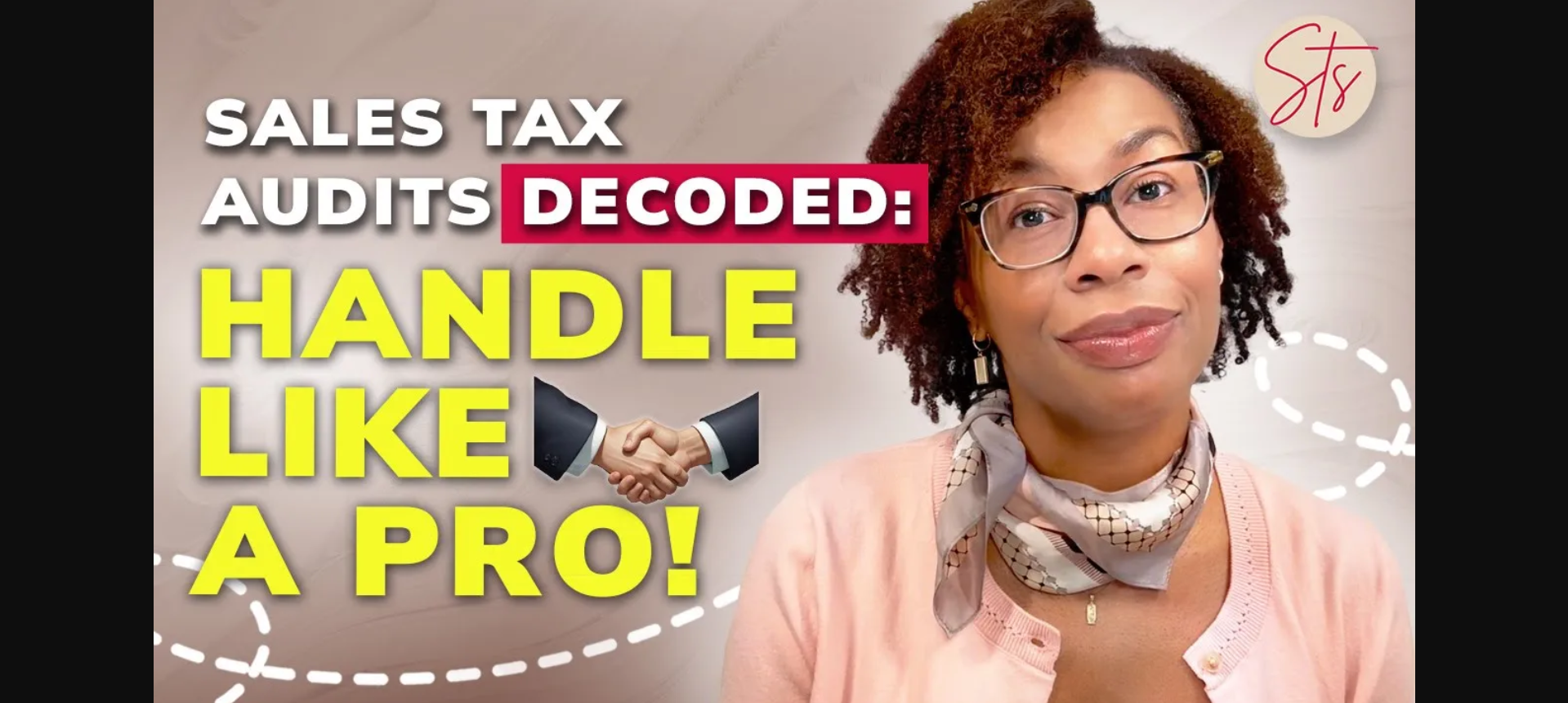

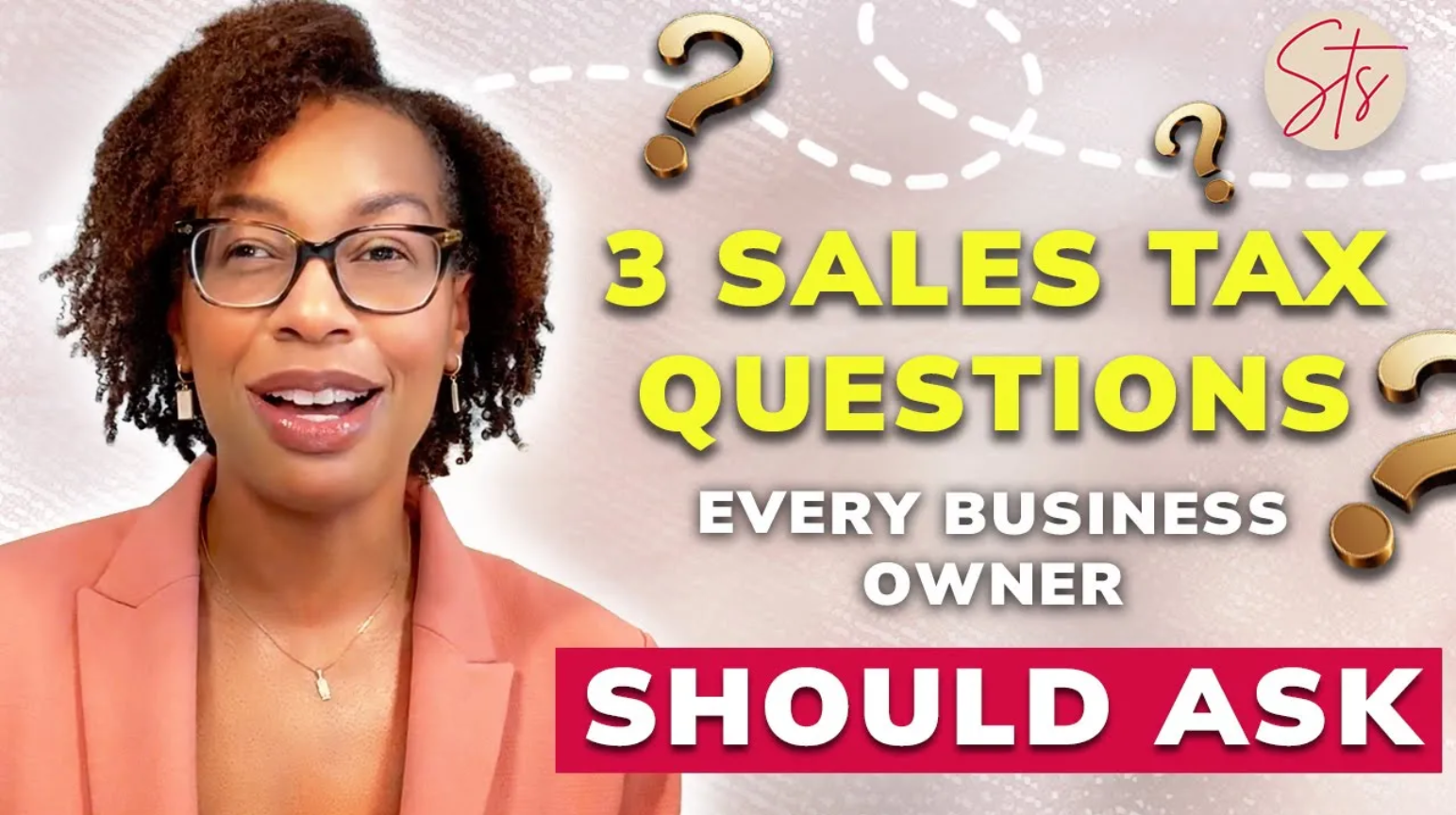


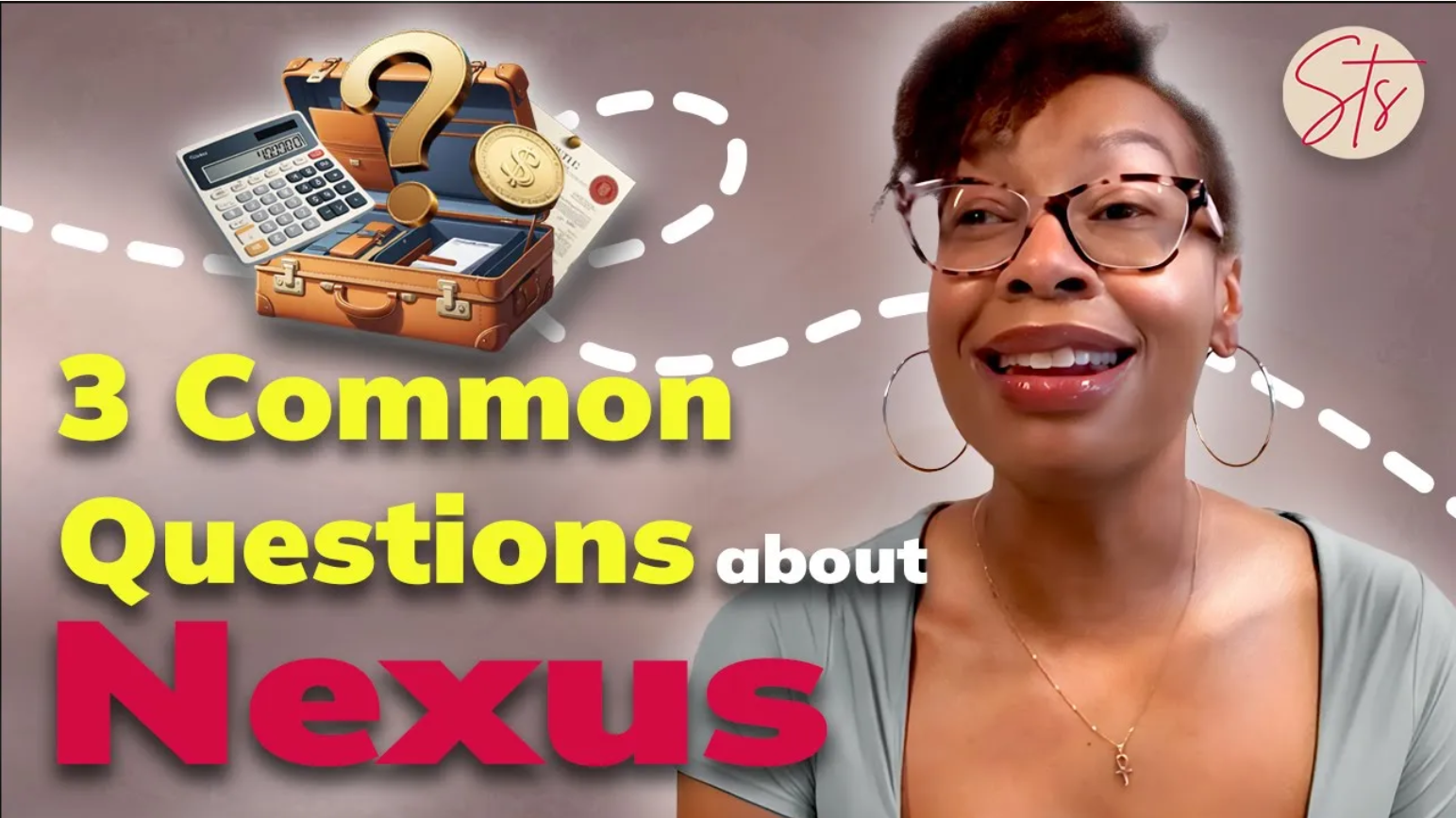
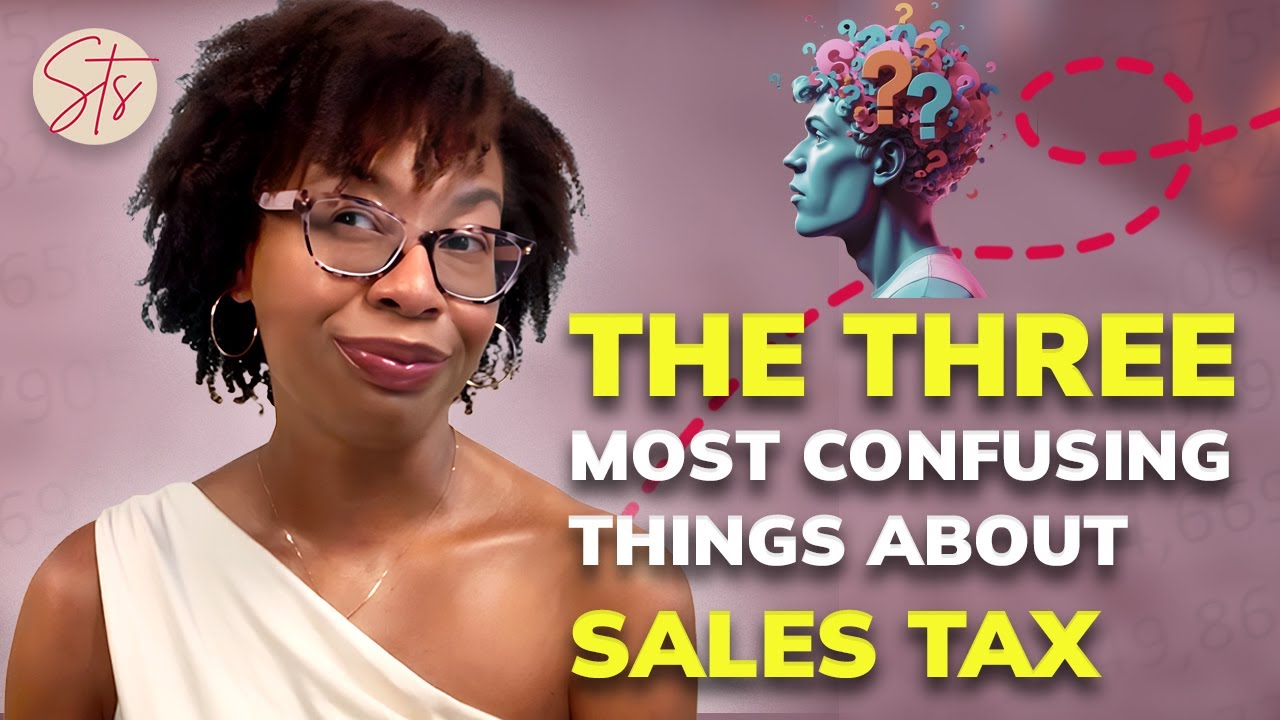
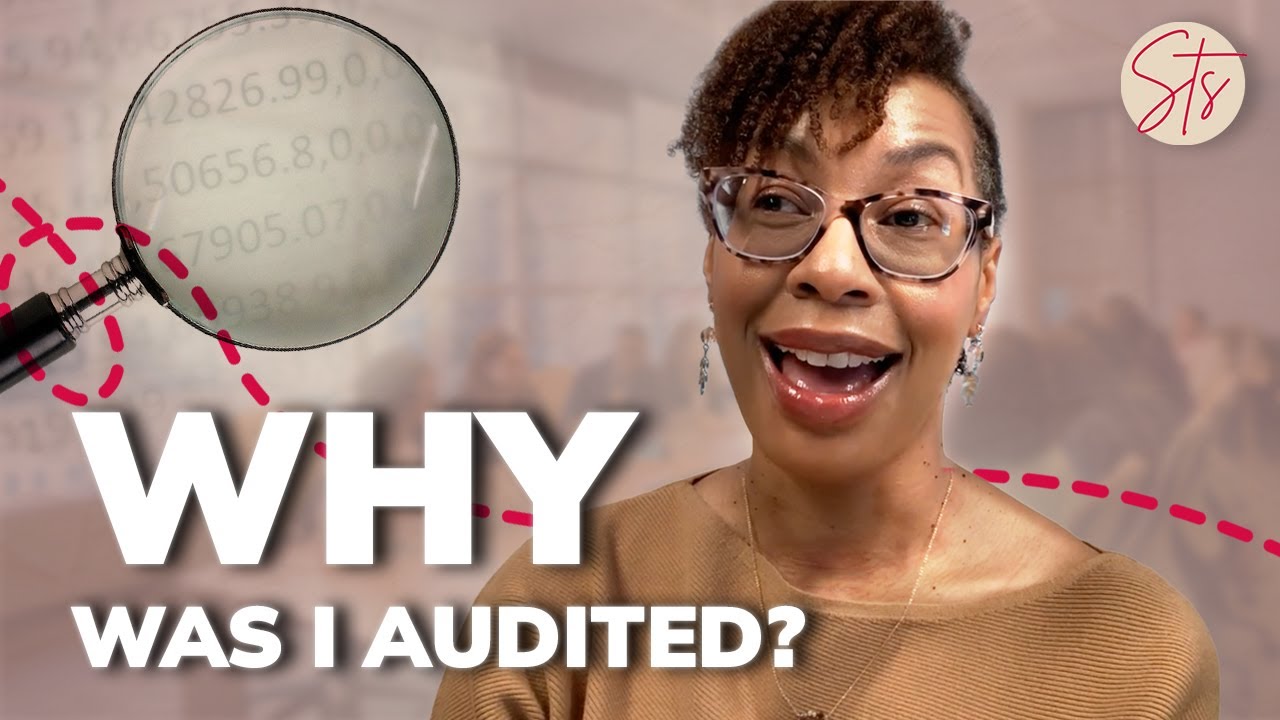


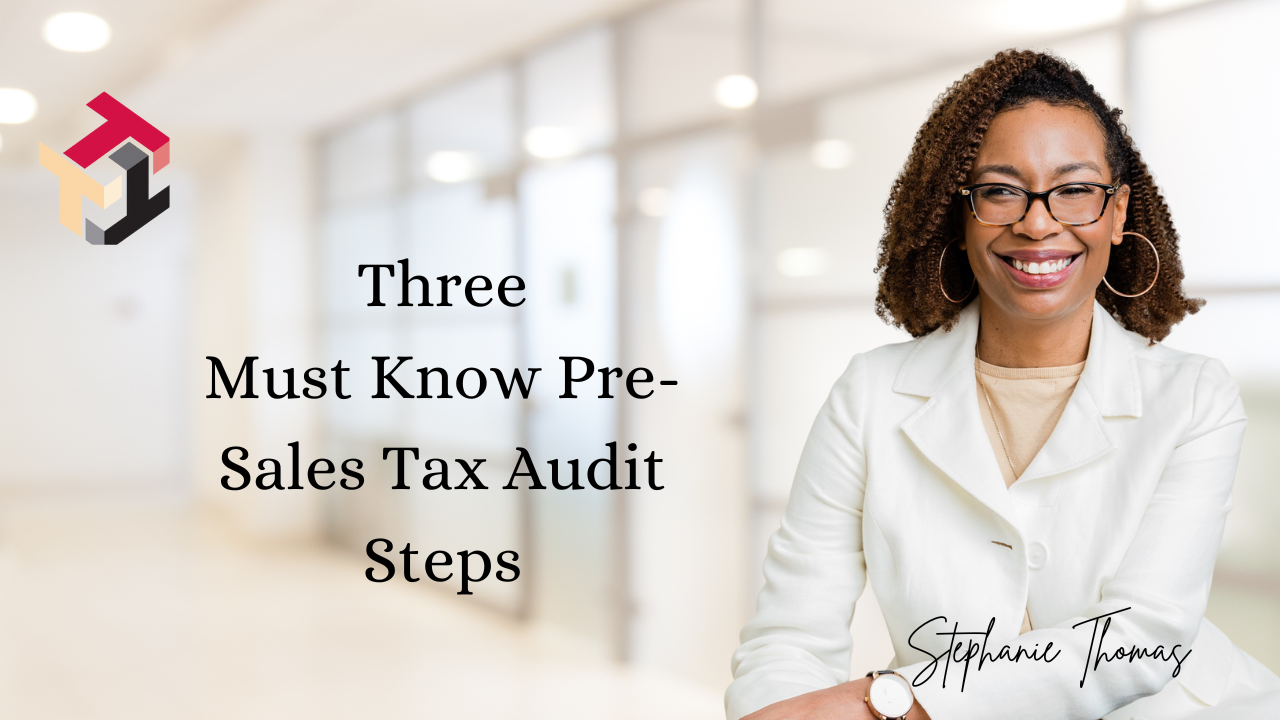

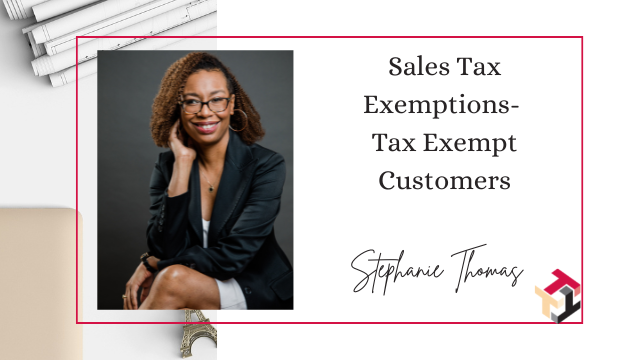


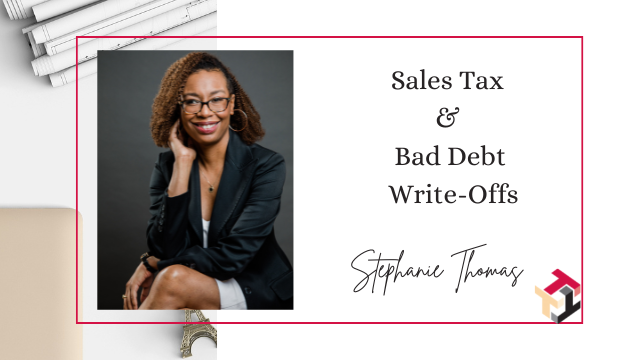



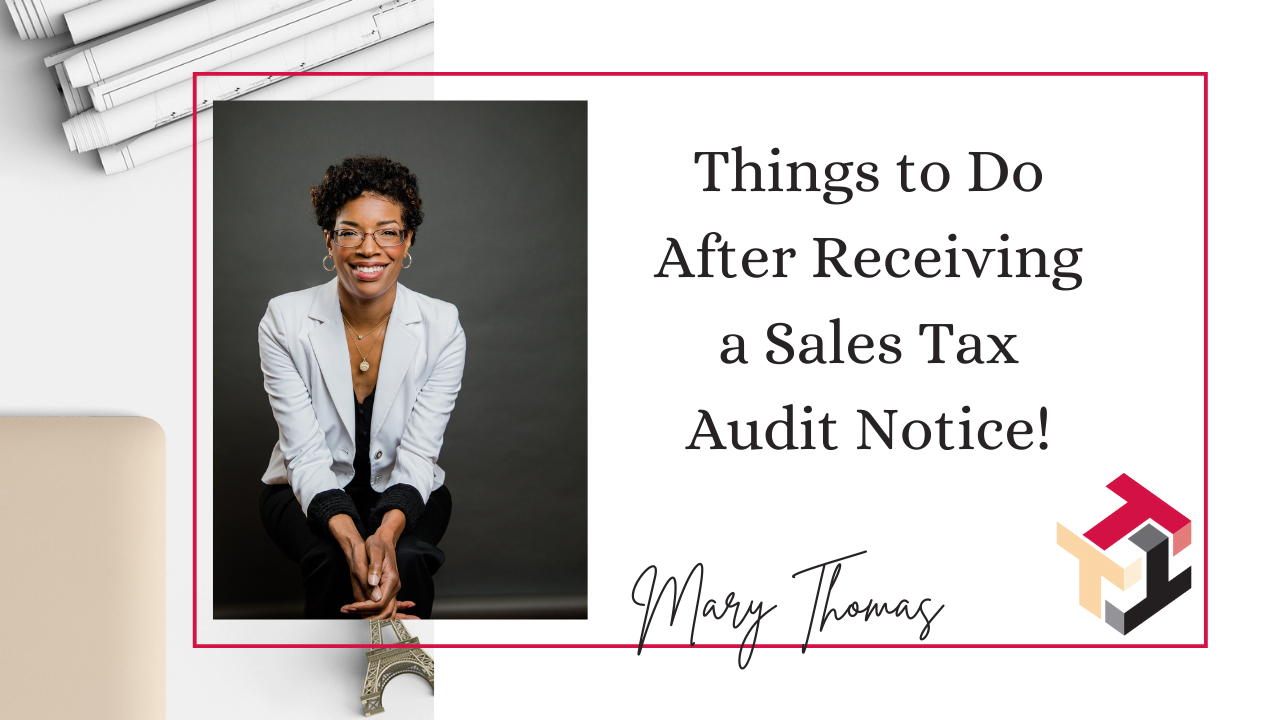
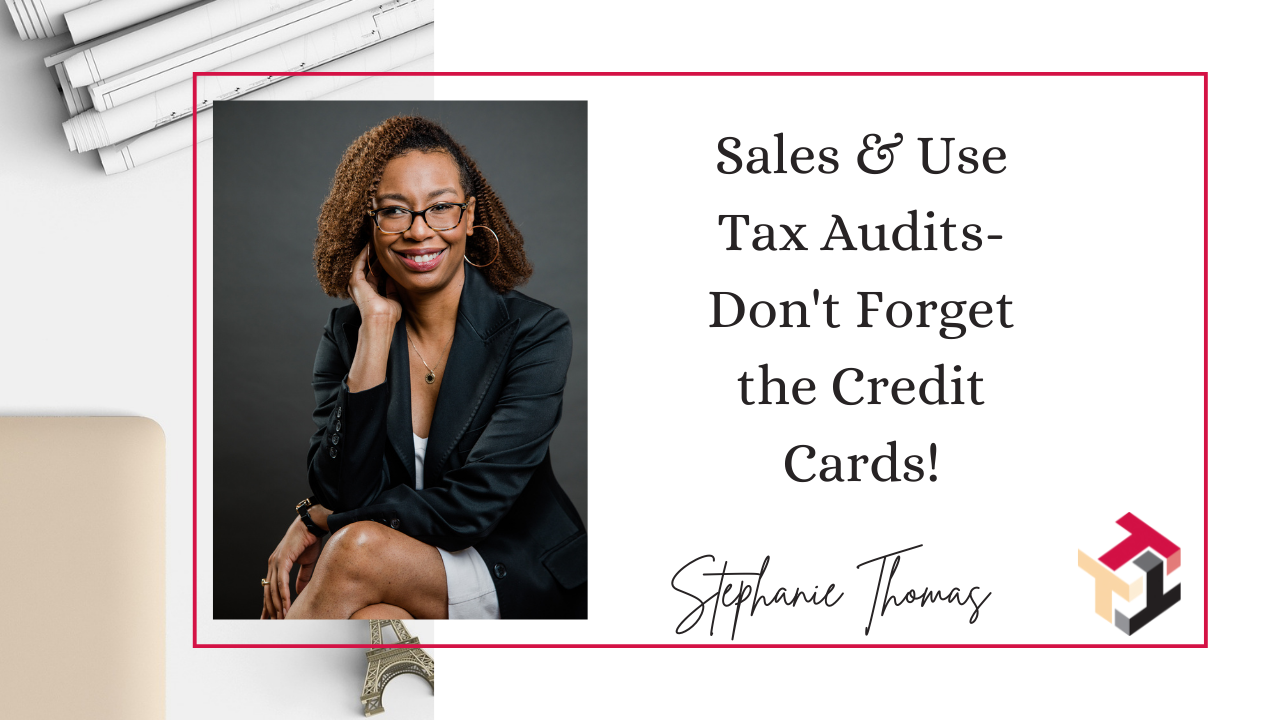






0 Comments